Voice changer with effects 4.1.1
Free Version
Enjoy Listening to Your Voice in Different Tones
If you like changing your voice and making it sound different then you are going to like this voice changer a lot. Voice Changer with Effects is a cool app which lets you record your voice and then listen to it in a modified tone after applying different effects to it. With this app, you can change the tone of your voice and give it a completely new sound. There are various effects on offer which can help you by changing your voice and making it sound entirely different from your original voice. Voice Changer with Effects has an intuitive user interface and is very easy to use as well thanks to its user-friendly design and layout.

Voice Changer with Effects requires you to record your voice before applying any effects to it. You can enter voice into this voice changer through three different methods. The first method is to record your voice by talking into the microphone of your device. You have to simply tap on the microphone icon on the home screen of the app and start recording your voice. Secondly, you can import pre-recorded sounds stored on your device and apply the effects on them. You can select this option from a drop-down menu whose button is located on the top-right corner of the screen. The third method is to create voice from text. This option is also available on the same drop-down menu and requires you to type in the text that you want to convert to voice.
In this voice changer, you will find a wide range of effects which you can apply to the voice you have recorded into the app. Some of the effects on offer include Helium, Robot, Singing Chipmunks, Sheep, Backwards, Overlord, Cave, and Dragon. You can add more effects by watching video advertisements too. Each effect available in the app produces a unique sound and completely alters your voice. To apply an effect, all you have to do is to click on the play button that is located in front of it. The app will immediately start playing your voice in the tone of your chosen effect. You can listen to the other effects in the same manner.
Voice Changer with Effects allows you to save the recordings in the effect of your choice. In order to save a recording, you need to click on the menu button located next to the play button in front of the effect of your choosing. From this menu select the save recording option to save it to your phone's memory. The recordings you save can be viewed in the Saved Recordings section of this voice changer. You can share recordings and set them as ringtone and as notification sounds too. These options can be found on the same menu on which the save recording option is available. You can also create images with the sounds too and then share them on Facebook.
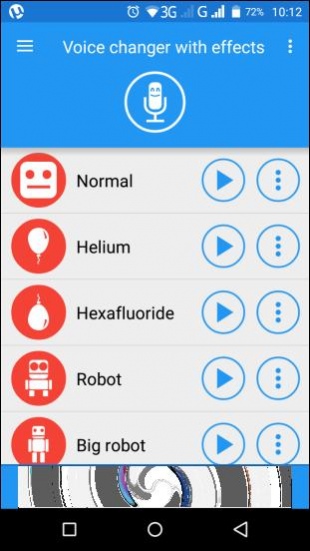
Features:
- Intuitive user interface
- Easy to use
- User-friendly layout and design
- Record voice by using phone's microphone
- Lots of effects to apply to the recorded voice
- Add new effects by watching video advertisements
- Option available for importing pre-recorded sounds
- Create voice by entering text
- Save the recording on phone
- Share recordings with friends and family members
- Add images to sound and share them on Facebook
- Set the recording as ringtone and notification sound
- Piano feature
Conclusion:
Voice Changer with Effects is an app which is aimed towards people who like listening to their voice in a different style. It offers them the chance to change their voices by providing a wide range of effects. It is a fun app which would certainly add value to your phone's app collection.
Our Recommendations